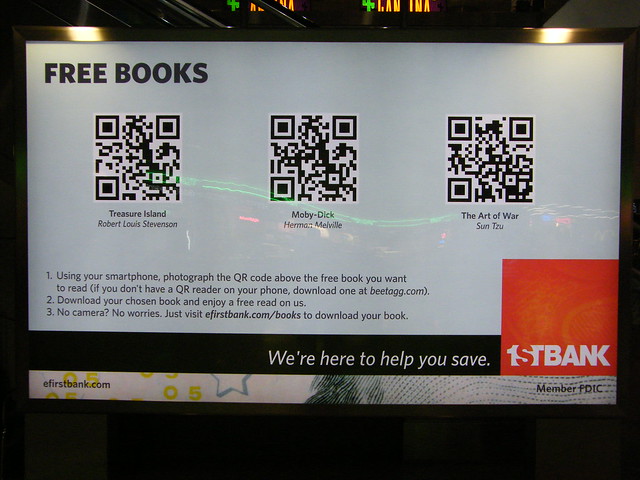You’ve probably seen QR codes around in holiday ads and on billboards. What you might not be as familiar with are all the great educational applications for these handy little things. I’m excited about the potential and think that they might be a “killer app” for getting cell phones more readily accepted in education.
For those who aren’t familiar with QR codes, they are a kind of barcode that can be scanned by a variety of devices especially cell phones. They can be encoded with data like URLs, text, or vcards (virtual business cards) and can even act as prompts to send a text message or generate a tweet. They’re free of any license and can be encoded with a lot more data than old types of barcodes.
To scan a QR code, you need a device that can scan and read QR codes, like a cell phone with a camera or an iPod with a camera, and QR reading software. i-nigma is one maker of software that supports a large number of phones.
To generate your own codes, you need software. If you already use Google or Bitly to shorten URLs, you’ll find that they now both include a QR code as part of their output. There are also more full-featured QR code generators like this one from Kaywa and this one from Kerem Erkan that allow you to to encode not only a URL but text or a vcard.
There are lots of great educational applications for QR codes. (Remember barcoded videodiscs?) Here are just a few.
- Post codes for homework, extra help, etc. on the board.
- Provide easy access various types of content at learning stations.
- Differentiate instruction by providing various types of remediation or enrichment (or multiple styles of resources – video, text, audio, etc.) for homework.
- Implement clicker-type applications like polls; jut project a screen with multiple-choice QR codes.
- Provide multimedia content via print (e.g. link to videos, interactives, etc. on a textbook page or in a handout).
- Automatically send a text message with homework, spelling or vocabulary lists, writing prompts, etc.
- Bar code library or classroom bookshelves with links to reviews or more information.
- Have students create QR codes and associated content to enrich their own presentations (e.g. murals or dioramas with QR codes).
I’m also working with a professional development event, for which we’re going to post QR codes at the door to each workshop and session with a link to electronic handouts and other resources.
One reason I think that QR codes are particularly applicable for schools is that you can print out a handout (homework, etc.) with QR codes and have kids take them home to access the information, watch videos with extra help, etc. With many schools still banning cell phone use in school, this is a good way to engage kids and get them using their phones to enhance learning while still complying with school rules…at least until we can change them.
(Thanks to Jeff Utecht and Greg Kulowiec for ideas on using QR codes in education.)